Set up your Blogger profile
One simple thing that I noticed a lot of new bloggers neglecting to do is they don't have a link to their blog on their Blogger profile.
You may not realize, but by default your Blogger profile is empty. So for instance if you follow another blog, nobody can follow you back because they won't find a link to your own blog in your profile.
Also, if you do not have an avatar, you will be added to the end of the followers list instead of at the front. So someone with a lot of followers might not notice you there and won't be able to follow you back.
Thirdly, a good way to find similar blogs to yours or other blogs you might be interested in is to fill out the interests section with your relevant interests. These will become clickable links to other bloggers with the same interests that you can browse through to find blogs you might like. More importantly, it adds you to these same lists so other bloggers can browse and find you.
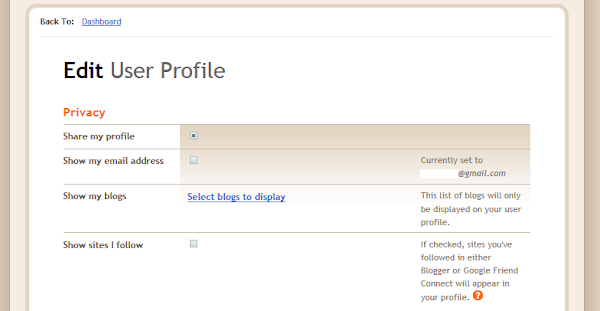
So make sure you go to your Blogger dashboard > Edit Profile and:
You may not realize, but by default your Blogger profile is empty. So for instance if you follow another blog, nobody can follow you back because they won't find a link to your own blog in your profile.
Also, if you do not have an avatar, you will be added to the end of the followers list instead of at the front. So someone with a lot of followers might not notice you there and won't be able to follow you back.
Thirdly, a good way to find similar blogs to yours or other blogs you might be interested in is to fill out the interests section with your relevant interests. These will become clickable links to other bloggers with the same interests that you can browse through to find blogs you might like. More importantly, it adds you to these same lists so other bloggers can browse and find you.
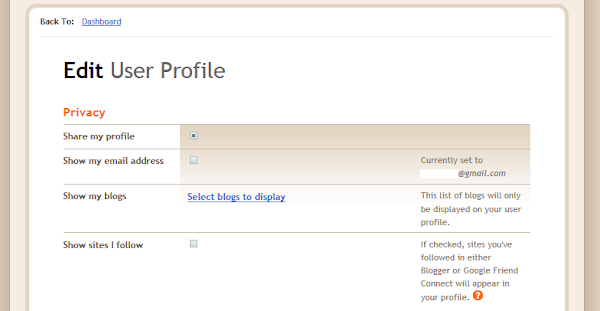
So make sure you go to your Blogger dashboard > Edit Profile and:
- Add your blog to the Show My Blogs section.
- Add an avatar to the Photograph section.
- Fill out the Extended Info > Interests section.

Comments
Post a Comment