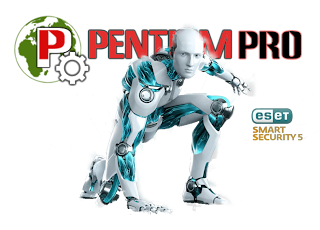Using Google Docs to Prepare a document for Kindle Upload Part 1

A couple of months ago, I bought a Samsung 11 inch Chromebook. I was a bit unsure how much use I would get out of it at the time. It has since become my primary computer. I discussed in a previous post about it's strengths and limitations for writers. It has turned out to be one of my best $250 purchases. While I can't do heavy duty photo editing or publication design work, with Google docs and access to WiFi, I can do just about everything else. One thing I was sure I couldn't do was to prepare my files for upload to Kindle. I generally used InDesign or MS-Word so I could meet the standards of Amazon for convertible files, and to be able to create a clickable table of contents. Turns out I can do all that using Google Docs . That's right, online, free software being able to do as good of a job as the full MS-Word program in creating a file for Kindle upload. Now, this is in no way Microsoft Bashing. Word is a great program and can do tons of things no online program...