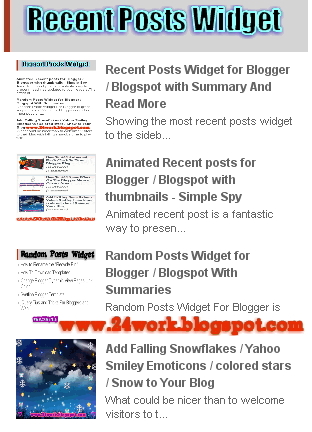Recommended Post Slider Widget for Blogger with Twitter / Facebook share button

In this post I have an awesome new gadget that can be seen Wordpress blogs is now available for Blogger.Recommended post slider in each post is interesting widget.Those of you who follow some Wordpress blogs have seen the recommended or related posts slider.You may have seen this type of widget in many popular websites like The New York Times, Mashable, Times of India, etc.The widget is originally developed by bloggerplugins, i just changed something in the widget.It keeps readers to read more pages of your blog. How to Install Recommended Post Slider Widget for Blogger with Facebook,Twitter share button I have to write two set of instructions for each steps, as some of you are using the default layout, and some of you are using the new layout. So, let's see how to install this cool widget in your blog.. Step 1: If you're using the old Blogger interface: Go to Dashboard - Design - Page Elements - Add a Gadget. Add a Gadget of HTML/JavaScript type. If you're using the new B...