**TUTORIAL: How to set your music player on autostop when you sleep-off using xploreme**
This particular post is very handy and it sure works, but you need a free application for this. It plays music and video files; the direct download link is at the end of this post.
Download and open xploremeon your phone. Go to 'music player'in the application's front page, authorize the app to access your phone’s memory, and then choose the location on your phone where your music files are stored. You can actually create a playlist and name it, for instance; "nite tunes" and store the type of songs, then choose this as the playlist to play music from.
Once the music player starts playing your selected tunes, press the back key (usually d one on top of the red call termination button) to return to the main menu of the application. Now scroll down to "sleeper/timer". Once inside, press your options key (this is usually d one above the green call answer key), then you would see the sleep time increasing with intervals of five minutes. Select the time you know you are likely to sleep-off and leave it like that.
Usually I set mine to 25 minutes, and the music automatically goes off at that time. Here is the download link:
You can see a screen shot of the app below, so you know what it looks like. Enjoy!
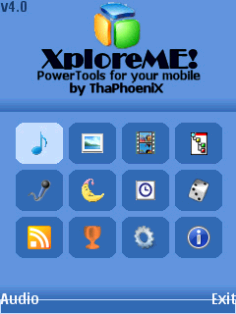
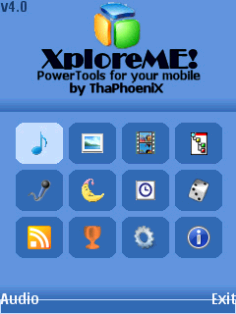
if you are having trouble using this app, make your comments below and you will be aided.

Comments
Post a Comment